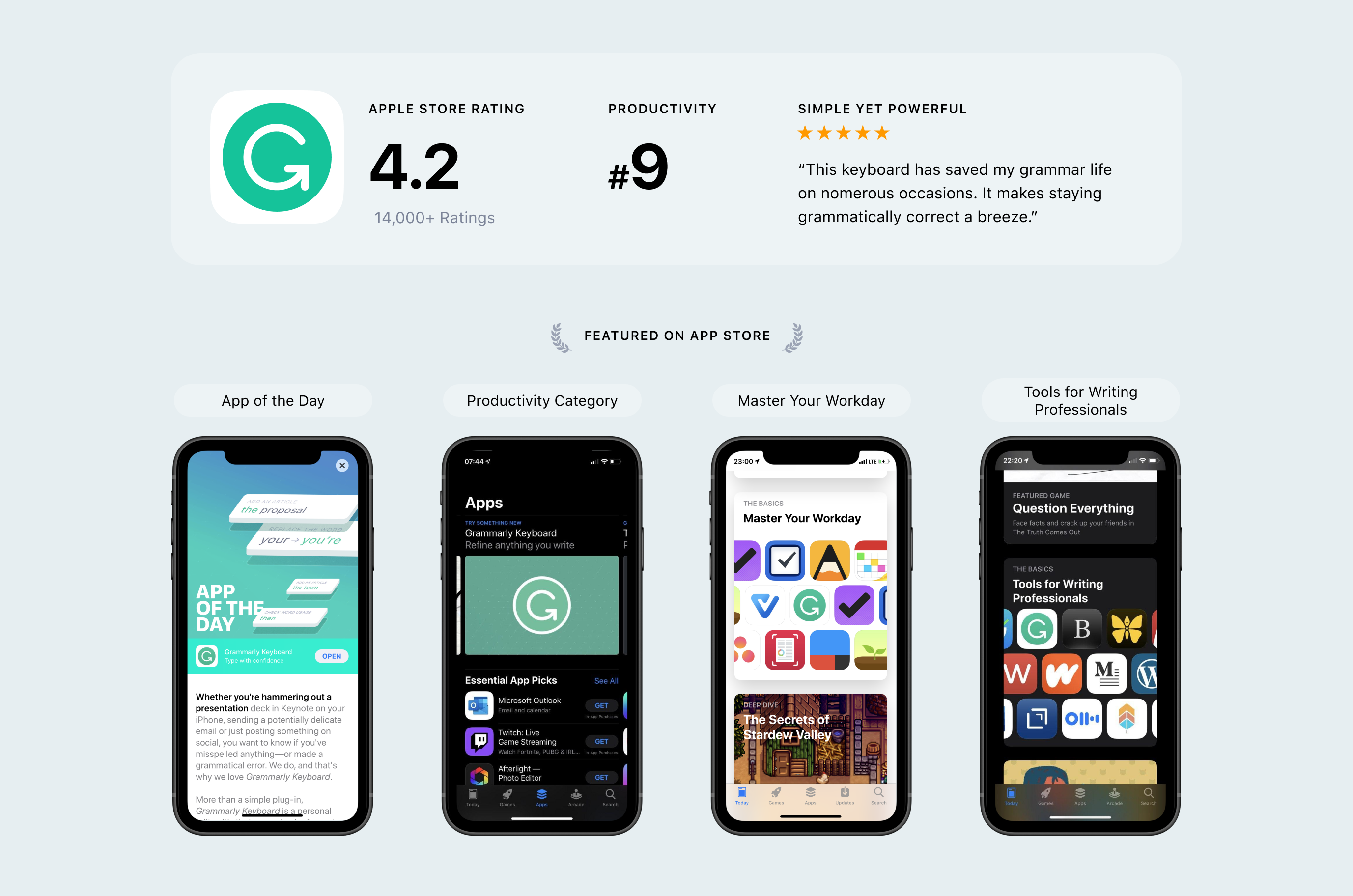Designing a Smarter Keyboard
Grammarly Keyboard replaces native mobile keyboard on iOS devices and augments writing with advanced grammar and punctuation suggestions, tone detection, and contextual synonyms.
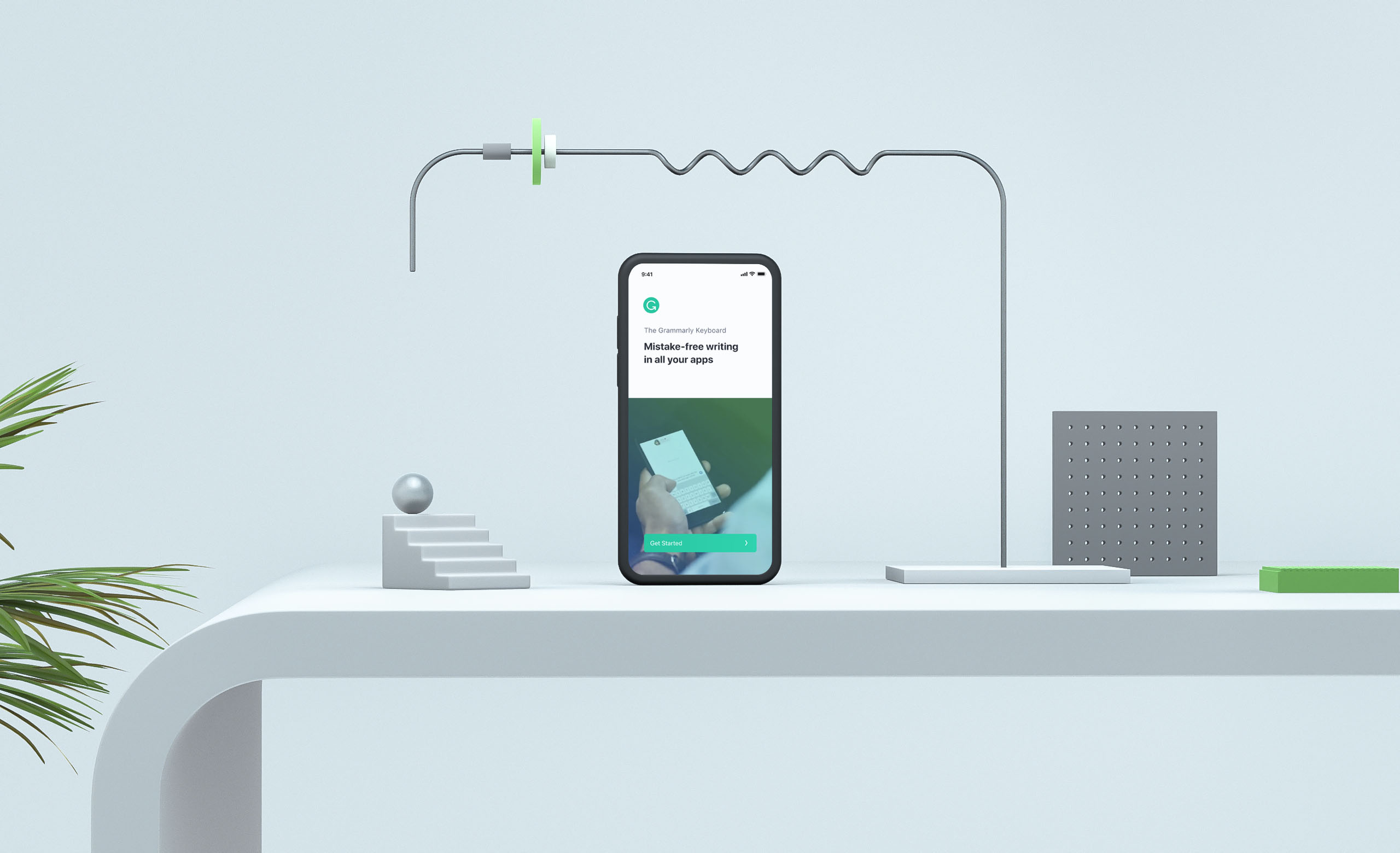
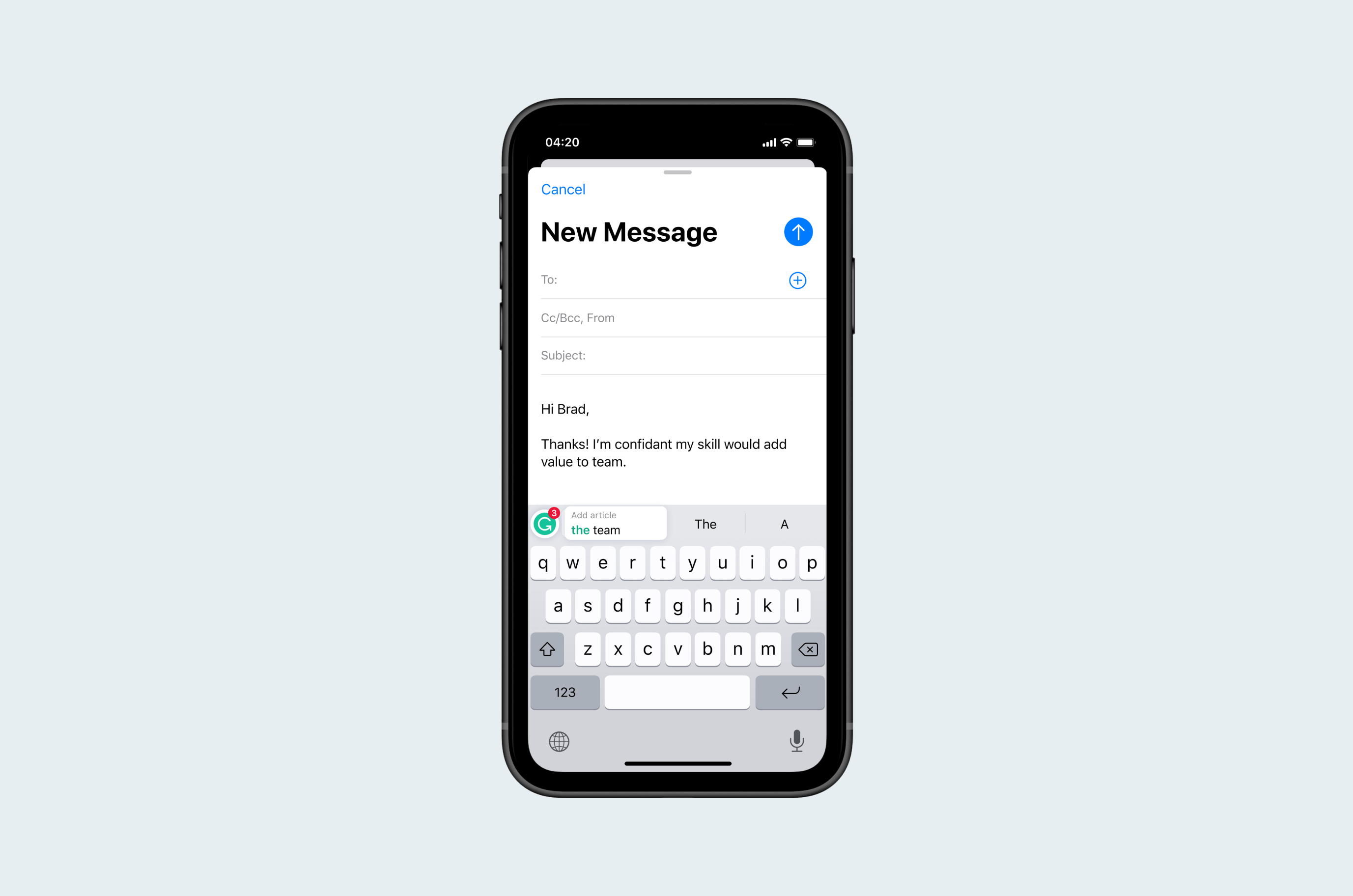
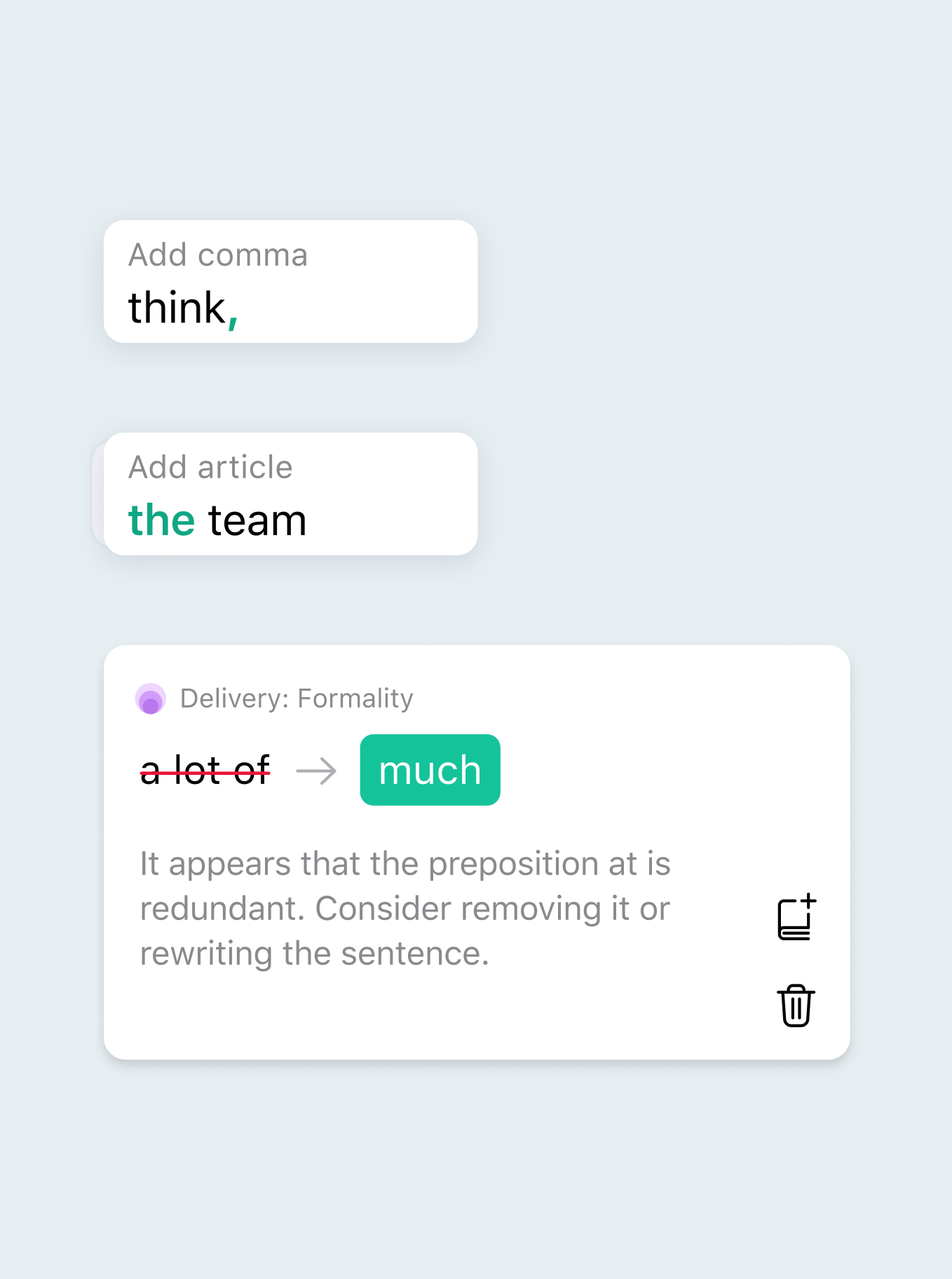
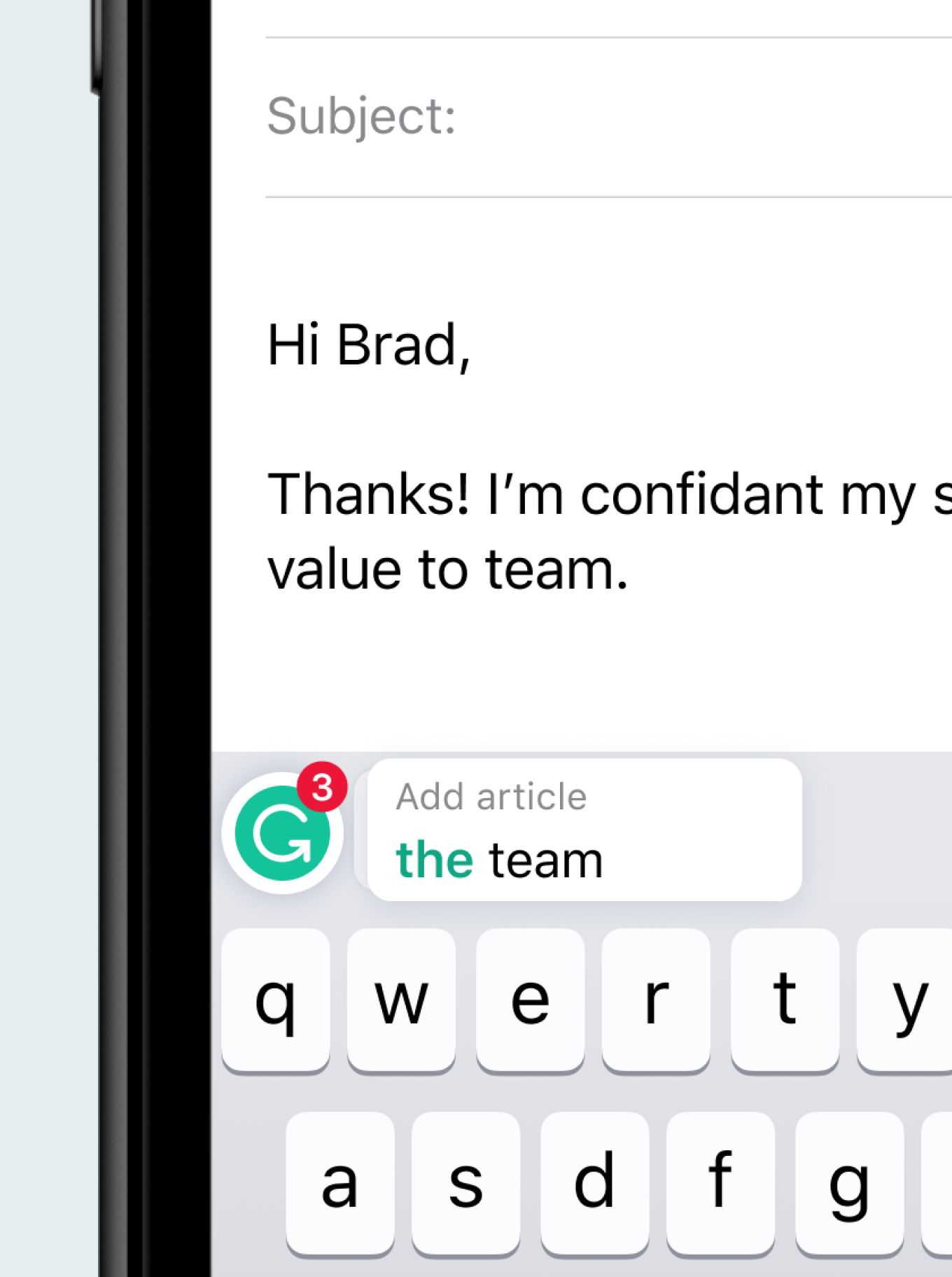
Problem
People tend to make an average of five times as many writing errors on their devices than when they use desktop computers. Sloppy written email can damage your credibility, document with many mistakes in it may undermine your work. Grammarly improves the quality of everyday writing and boosts the writers' confidence.
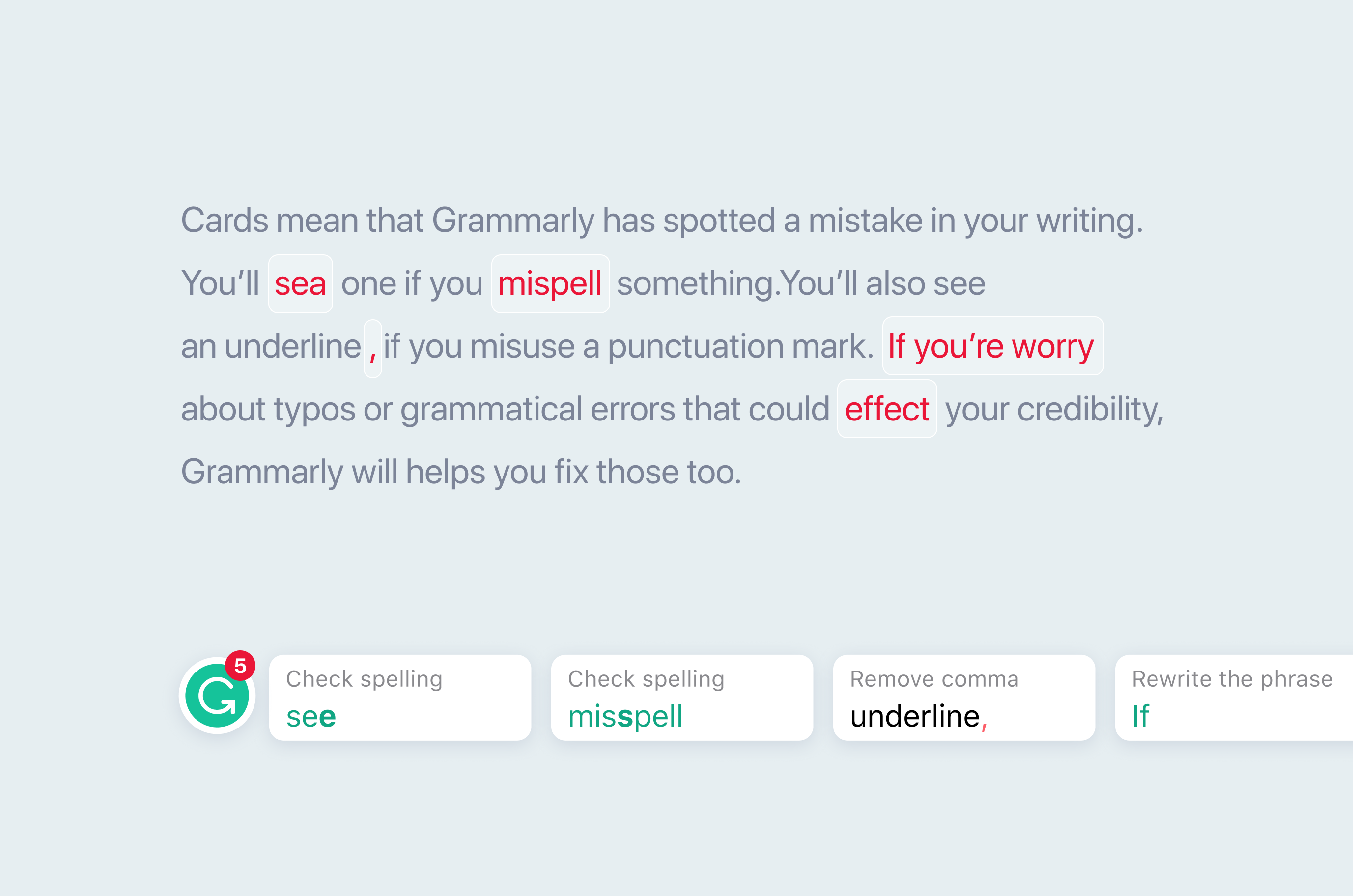
Correcting Mistakes Inline
The Keyboard corrects mistakes and suggests improvements while user types. They can apply a suggestion with one tap without losing the context. This type of interaction works best for messages and quick emails and called Inline Mode.
Improving Longer Documents
For more important and longer pieces we designed Revise Mode. It allows focusing solely on writing enhancements Grammarly suggests. The killer features of this mode is the ability to move the cursor to the place in the text where the mistake occurs. It provides an easy and interactive way to correct mistakes and navigate longer documents.
Synonyms
Grammarly helps to make your writing more diverse by providing synonyms. Write a word and make a pause... Grammarly keyboard will suggest synonyms for the last written word.
The synonym feature was built using machine learning. To differentiate this "smart feature" from others I came up with a special AI animation that predicates synonyms appearance.


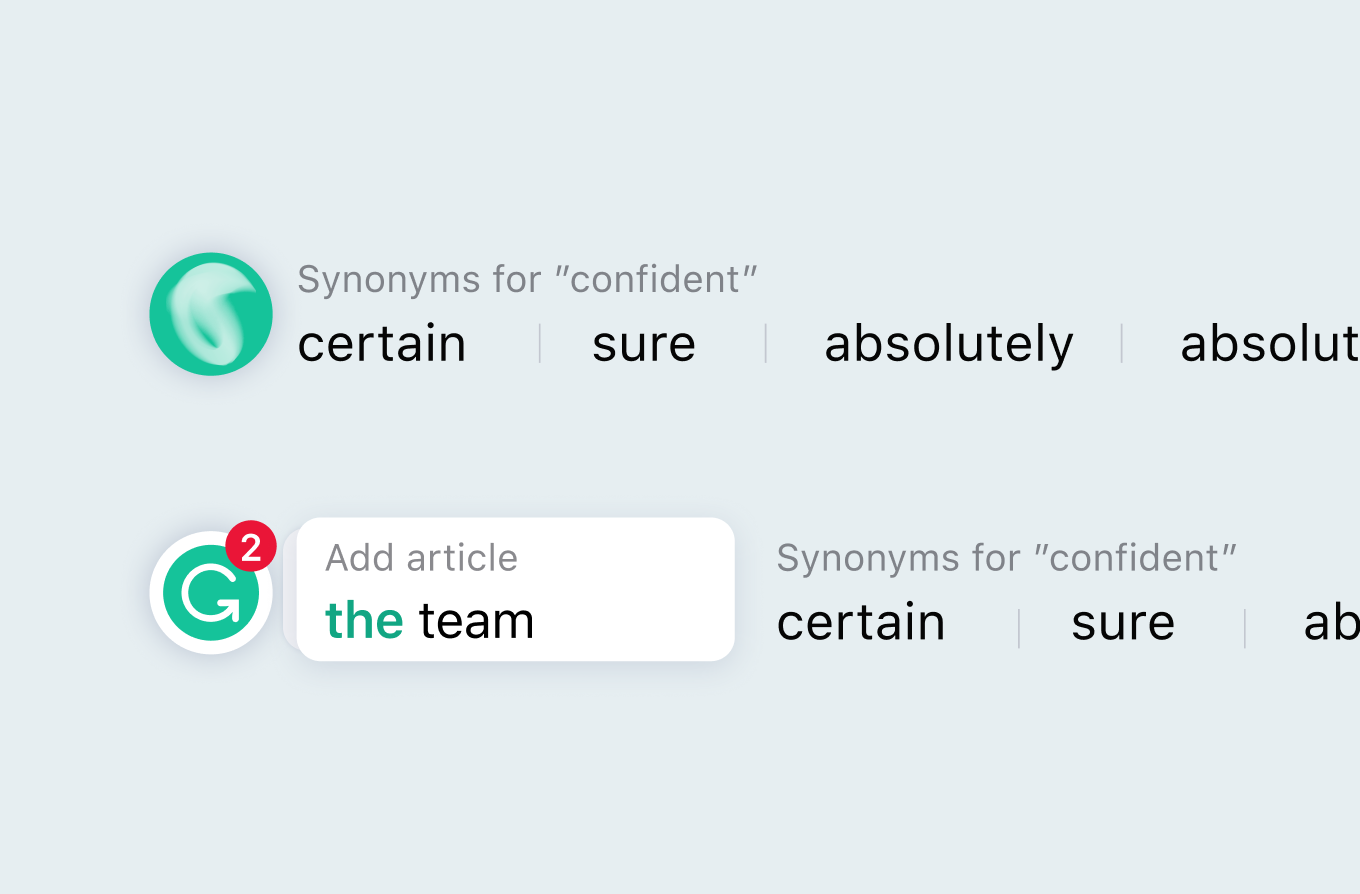
Improving User Engagement
To bring another level of engagement and improve users writing skills passively and also encourage people not to forget to use Grammarly we designed gamification features. Grammarly will track your writing statistics like the number of words written, diversity of your vocabulary and will pack this statistic into weekly reports.
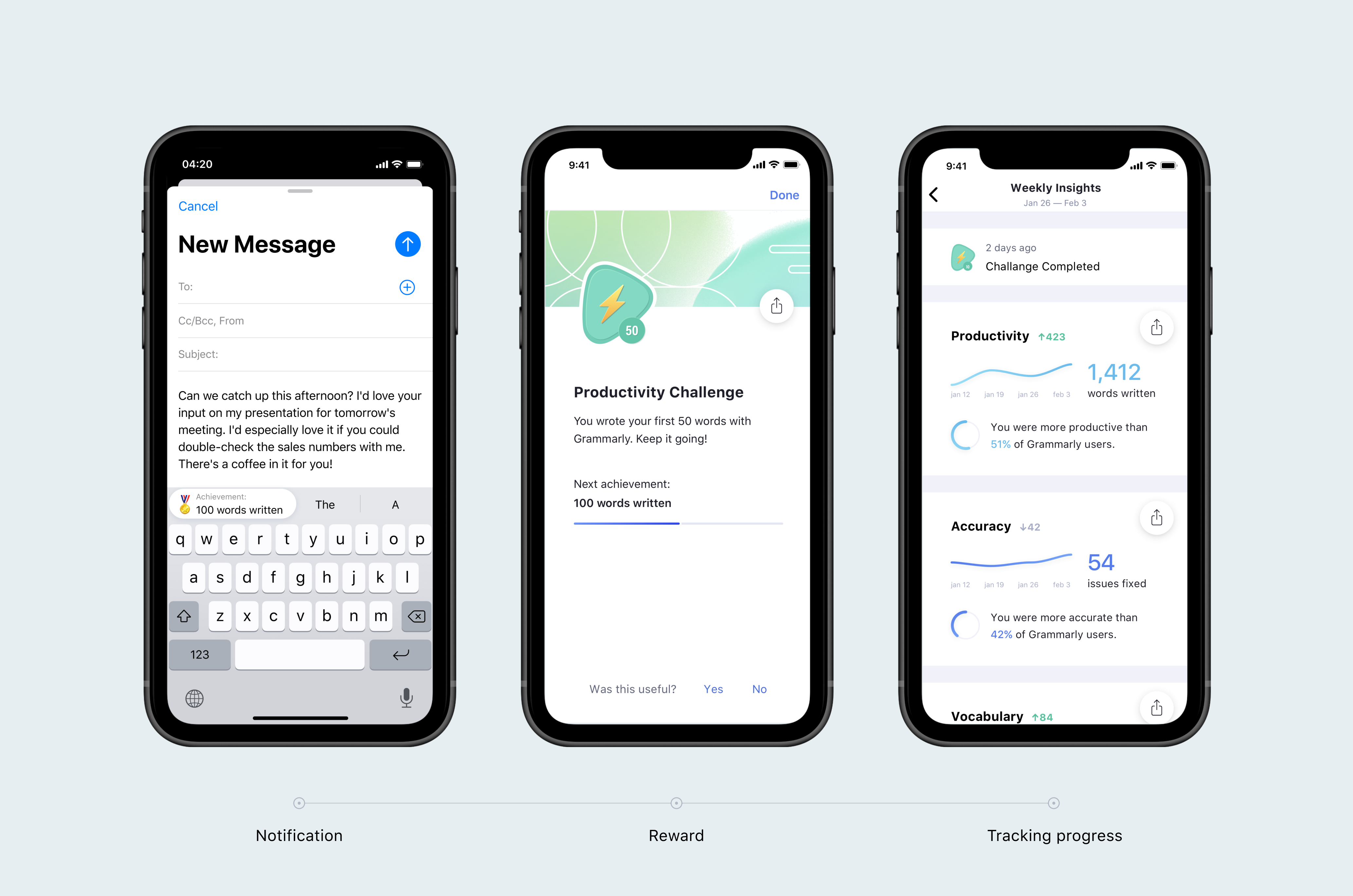
Onboarding Users
Installing a custom keyboard on iOS devices is not trivial. Educating users on how to install Keyboard during onboarding was a critical part of the flow. It took a lot of iterations to make the flow feel right. User testing tools and user feedback from App Store and support team were indispensable guides to drive design and development.
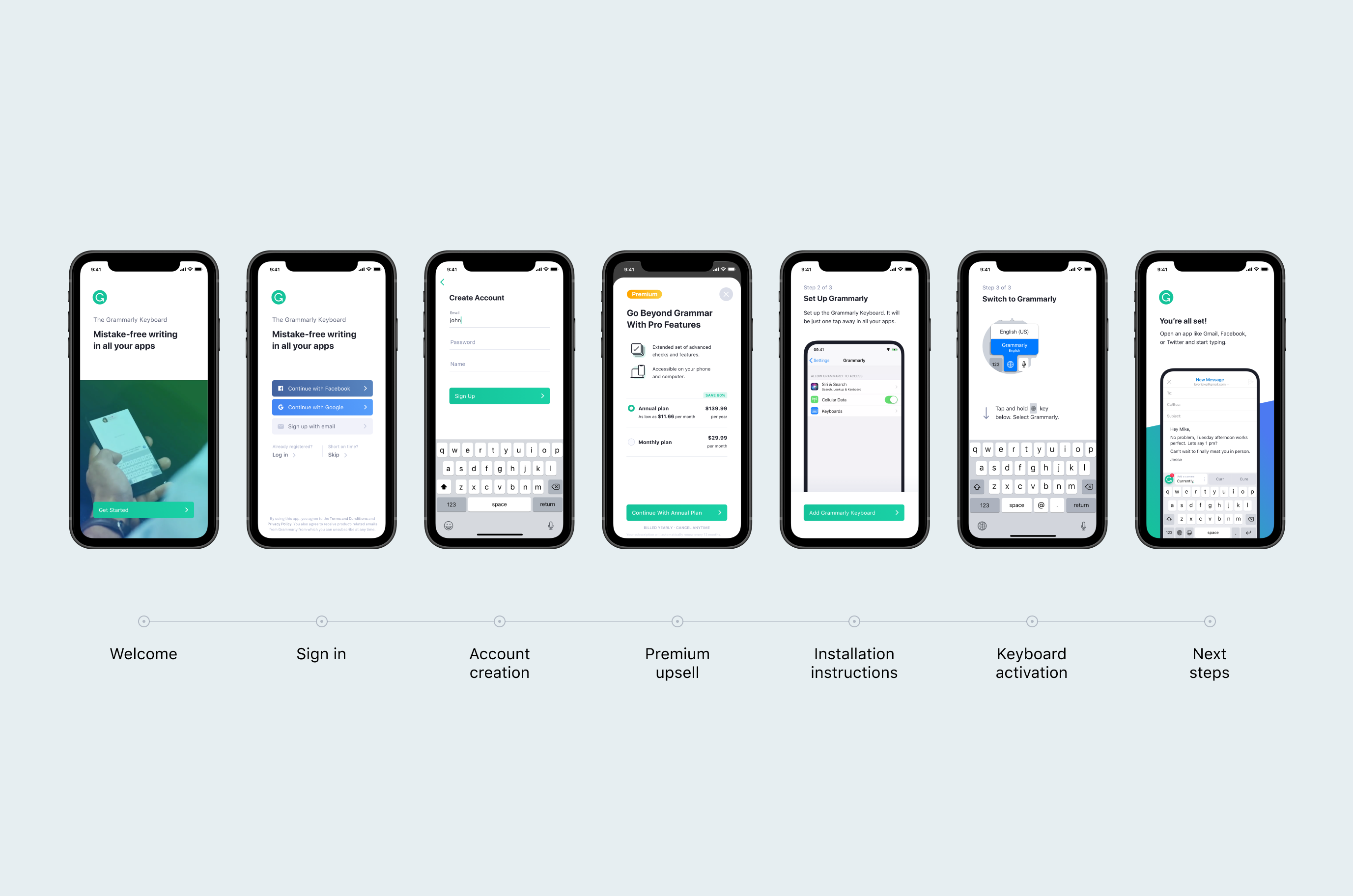
Grammarly Keyboard Now
Grammarly became one of the most popular writing productivity apps on the App Store. It was featured by Apple many times and had millions of everyday users around the world.